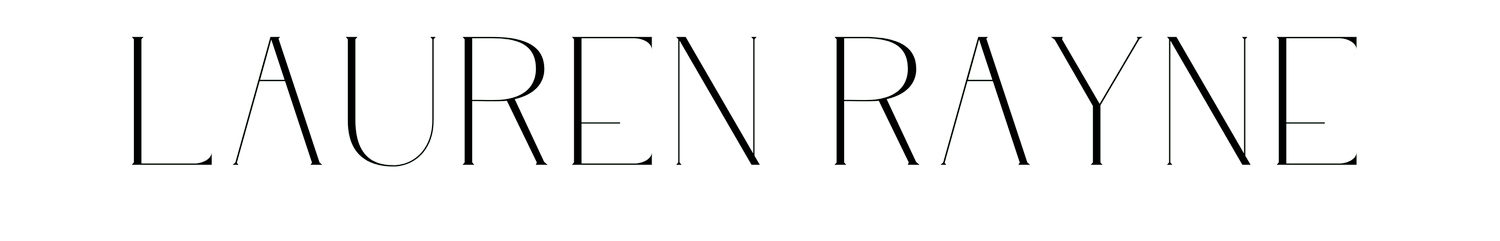Image 1 of 6
Image 1 of 6

 Image 2 of 6
Image 2 of 6

 Image 3 of 6
Image 3 of 6

 Image 4 of 6
Image 4 of 6

 Image 5 of 6
Image 5 of 6

 Image 6 of 6
Image 6 of 6







Rayne Film Presets
Film presets are here!!
This collection contains 6 color Lightroom Presets and 1 black & white preset. I have always been a huge proponent of having a cohesive feel to all your images. This preset is perfect for Instagram and your everyday snaps; inspired by classic film aesthetics to make your photos stand out.
Please note: you MUST download the free Lightroom Mobile App to use these presets!! The link sent to you after purchasing will expire after 24 hours so make sure to download and backup ASAP! :)
How to download
Open the Lightroom app on your mobile device and tap "add photos"
Tap "From Files"- then locate the presets
Lightroom will add the photos to your album
Once you open the file that you imported, tap the three dot icon on the upper-right corner of the screen
Tap "Create Preset" and add a name
Add the new preset to a Preset Group of your choice and tap the checkmark icon at the top of the screen to save the preset.
Create, create, create, I wanna see alllll the photos :)
I have an Instagram Story highlight walking you through these steps as well - check that out if you’re having trouble.
Film presets are here!!
This collection contains 6 color Lightroom Presets and 1 black & white preset. I have always been a huge proponent of having a cohesive feel to all your images. This preset is perfect for Instagram and your everyday snaps; inspired by classic film aesthetics to make your photos stand out.
Please note: you MUST download the free Lightroom Mobile App to use these presets!! The link sent to you after purchasing will expire after 24 hours so make sure to download and backup ASAP! :)
How to download
Open the Lightroom app on your mobile device and tap "add photos"
Tap "From Files"- then locate the presets
Lightroom will add the photos to your album
Once you open the file that you imported, tap the three dot icon on the upper-right corner of the screen
Tap "Create Preset" and add a name
Add the new preset to a Preset Group of your choice and tap the checkmark icon at the top of the screen to save the preset.
Create, create, create, I wanna see alllll the photos :)
I have an Instagram Story highlight walking you through these steps as well - check that out if you’re having trouble.
Film presets are here!!
This collection contains 6 color Lightroom Presets and 1 black & white preset. I have always been a huge proponent of having a cohesive feel to all your images. This preset is perfect for Instagram and your everyday snaps; inspired by classic film aesthetics to make your photos stand out.
Please note: you MUST download the free Lightroom Mobile App to use these presets!! The link sent to you after purchasing will expire after 24 hours so make sure to download and backup ASAP! :)
How to download
Open the Lightroom app on your mobile device and tap "add photos"
Tap "From Files"- then locate the presets
Lightroom will add the photos to your album
Once you open the file that you imported, tap the three dot icon on the upper-right corner of the screen
Tap "Create Preset" and add a name
Add the new preset to a Preset Group of your choice and tap the checkmark icon at the top of the screen to save the preset.
Create, create, create, I wanna see alllll the photos :)
I have an Instagram Story highlight walking you through these steps as well - check that out if you’re having trouble.